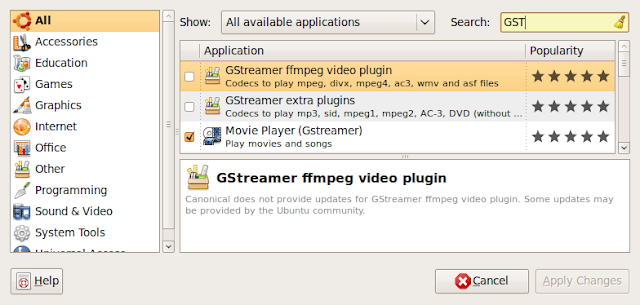By default, Ubuntu does not include any audio and video codecs required to play media files. That’s because, Ubuntu is a distribution of free software and these packages are affected by patents and license restrictions in some countries.
So, I’ll tell you how to install the audio and video plugins needed by media players to play files in Ubuntu. GStreamer extra plugins and GStreamer ffmpeg video plugin are the best recommended codecs to use. To install them follow the steps below:
1. Go to Applications > Add/Remove…
2. Set Show: to All available applications
3. In the search tab type GST. Now you’ll see the above listed plugins.
Check both the plugins, confirm and install them. An Internet connection is required to download and install these plugins.
Now you can play any standard type of audio and video files easily