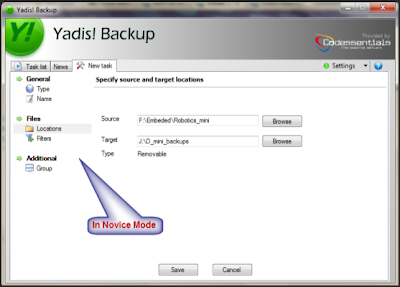Yadis! Backup is a feature-rich application that performs instant backup of your crucial data in real time. It keeps a constant watch on the specified source and performs the backup operation as soon as the file is modified, added or removed. If your destination location is unavailable Yadis! remembers the changes and perform backup as soon as the destination location becomes available.
Yadis! Backup serves the needs of both novices and experts in a pretty cool way. It asks you to specify your expertise level in using similar backup utilities during the initial steps of your installation.
It has got a very easy-to-use interface. To get started, all you need is to create a new task under task list tab and select any of the available types. It will open the settings window based on your skill level. The skill level can be reconfigured anytime from the “Settings wizard” under settings drop down menu.
Now, just give the name of your new task which can be of type General, Favorites or Ftp. In the next screen, you have to specify the locations of the source path of your data which needs to be backed up and target path where the backup will be saved. Expert users can tweak some file monitoring options to keep themselves updated about any changes.
It also allows you to schedule your backup tasks, under the ‘Additional’ menu at the left side of interface, which itself is under ‘Task list’ tab; you can find ‘Scheduling’ option which will help you to tweak the settings in case you wanted to backup data only for limited time. This application frequently notifies you about the current ongoing processes. It not only does backup, it can also restore the data back from the target location.
Yadis! Backup is really a great feature-rich application with an easy-to-use interface adjusted according to the skill level of the user. It takes complete care of all your data. To keep a check on your data it always runs in the system tray, and takes at max. 1.2 MB of your RAM and 25MB of your hard disk.
Download Yadis! Backup (Size: 936 KB)